LinkedIn also adopt two step authentication system, which is the most reliable method to improve account security. In which user also have to enter a security code as additional key after entering correct password.
Recommended: New Method To Recover hacked Facebook Account
Steps To Turn On Linked In Two Factor Auth
- Do sign in and go to 'Privacy and Settings'.
- Select the Account tab from left sidebar and then click on 'Manage security settings' option.
- Now change status to Turn On from OFF under Two-Step Verification. Keep in mind that turning this feature on will sign you out anywhere you're currently signed in. LinkedIn will then require you to enter a verification code the first time you sign in with a new device or LinkedIn mobile application.
- If yet you did not integrated your mobile phone with your account then first, you need to select your country and add a mobile phone number in next step. Other enter the verification code sent to your mobile phone and click the button to turn on Two-Step Verification and recognize your device.
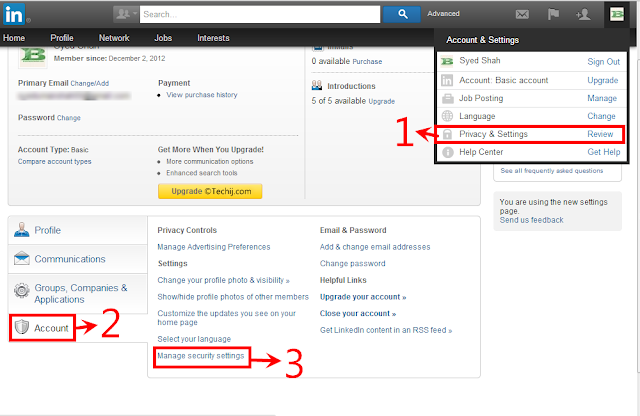

0 comments:
Post a Comment