Although there are lots of best OCR programs free and paid, online and offline, some needs signups and some not, providing services to convert image to text. But now Google also allow it Google Drive users to convert their documents, files, and images into other format while uploading. Well Google puts some requirements and limits for best results like each line of text is atleast 10 pixels, will only convert first 10 pages of pdf into image and maximum file size is only 2mb.
Google Drive OCR Service supports images of multiple formats including; GIF, PNG, JPG, etc. Cnoversation process is quite simple and easy. First of all go to Google Drive > Click gear icon on top right > Click Upload Settings in a drop down > mark check on Convert Text from uploaded PDF and image files and Confirm Setting before each upload.
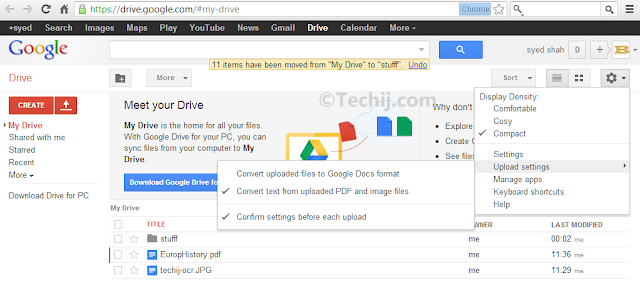
Now click on upload button (on top in left sidebar) and proceed to upload the file. In my case it is .JPG screen of Techij.com article. Before uploading the file you have to choose the language in which the text is written to covert. After the uploading Google program will scan it online and convert image to text and PDF file to image and text; for free.
Below is the result which I get after converting techij screenshot,



0 comments:
Post a Comment