Profile header covers in Twitter can be a great opportunity to showcase your brand or identity if its customized in well manner. However brands usually don't hesitate to hire top class graphic designers to design their complete twitter profile that includes; profile background image/color, profile picture, customize link colors, and header covers. If you are interested to get know that how brands customize their twitter header covers then I already have shared header covers of top global brands in previous post.

Twitter is the most popular micro blogging platform to interact effectively with peers, fans and customers, and has approximately 600 million registered accounts around the world. An outclass designed profile header can help you to stand out from other social crowd. So, In this post I will showcase the sources from where you can easily grab the free of cost ready-made beautiful images for your profile header, online tools to create a custom twitter header and small hack to stun your profile visitors with transparent looking header images.
3 Best Places For Beautiful Twitter Cover Images
1. Twitrcovers.com is one of the most popular hub of beautiful header pictures for twitter profile with high quality of mostly 1200*600 pixels. They have a huge collection of header pictures (approximately 2000+) from various categories mainly includes; Abstract, Animals, Art, Nature, quotes, etc.. By hovering mouse on any image you may see a instant preview with profile picture and description that exactly how it will look after application. Twitrcovers allow users to set desired image on profiles directly via their app.
2. Twitterheaders.co.uk is another great source with a massive and versatile collection of some best twitter header images. Unlikely twircovers.com their pictures are not of high quality (694 X 345 pixels) and also are watermarked but interestingly with direct upload via app they also allow users to download any of picture for manual uploading. You can also hire their services for custom designs.
3. Twitterheaders.co also have a great selection of watermarked free twitter header photos, images and pictures. At the same time they also allow you to create or customize any of the photo by their free twitter cover maker. After that upload it directly on your twitter profile.
3 Best Twitter Cover Makers
All of the free online Twitter cover makers shared below offers almost similar features with slight differences. For your assistance I have added screenshots along their names so that you can easily identify which one will be more user friendly and offers any more feature according to your need. Another common thing in all of them is that they all allow; to add images from computer or from their own online collection, to enter text, scaling, and to apply color effects. The core purpose of all Twitter cover maker online services is to provide you a facility to make fully customize, beautiful and unique twitter headers photos of your own choice.
1. TopHeaderPhotos Visit

2. HeaderCover Visit
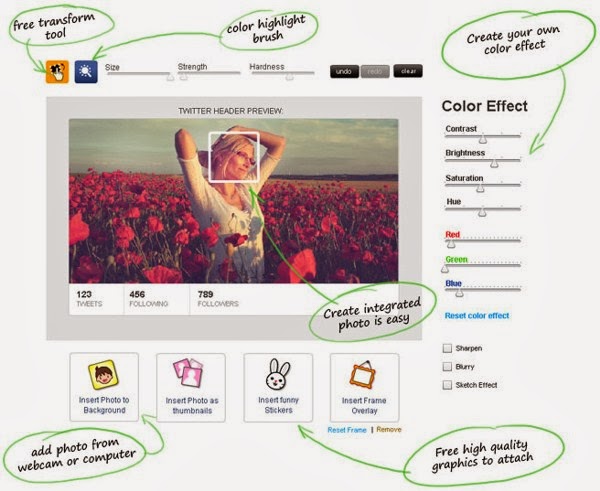
3. TwitterHeaders.co Visit
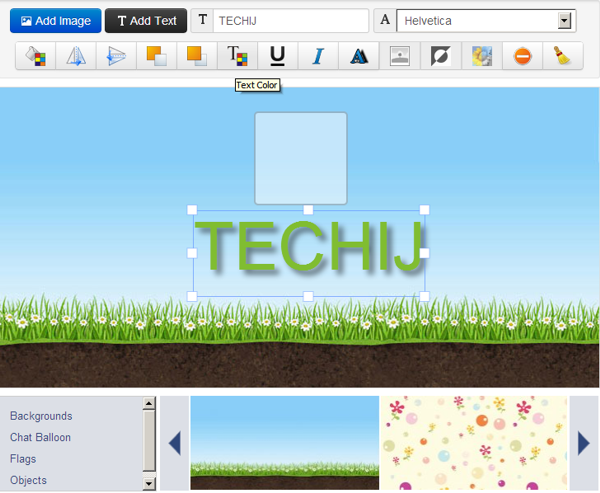
How To Make Twitter Cover Photo With Transparent Look
First of all check following picture to see exactly how a profile will look after the application of transparent header.

If you are planning to make it possible by uploading a transparent image then for your knowledge, by uploading a transparent image as cover Twitter will automatically turn it into off-white color. So, in order to achieve a transparent look as shown above you need to do little photo editing, profile settings and cleverly make a perfect combination in between profile header and profile background image.
1. First of all you need to download a desired image from internet, the bigger will be more better. The recommended new twitter background image size is 2048 X 1707 pixels. But, its not necessary to use such high resolution image, you can use of whatever size but I will recommend you to use picture of at least 1200 X 750 pixles for better results.
2. Upload your desired image as twitter profile background.
Steps: Make sign-in to twitter and click on Gear icon and from drop down select Settings. After that from left sidebar click on Design and then from Customize your own section click on Change Header button after removing existing background from same drop down button. In last Click Save Changes. Also don't forget to mark check on Center option under background position.
3. Now visit your twitter profile and take a full screenshot, you can use Print Screen button or command+shift+4 combination to take screenshot in Windows or Mac operating system, respectively.
4. After that open a new Paint application and press ctrl+v to paste it and then save screenshot either as .jpg or .png, etc.
5. Now open Photoshop or any other software that support layers. If you don't have Photoshop then I will recommend you to download Phoxo. Phoxo is free photo editing software. The best thing about Phoxo is that it is best alternative especially for beginners for light photo editing, it is user friendly and it doesn't require any special skills. Moreover its size is not more than 10 MB before and after installation. I have used Phoxo in below video because its fast and easy to use.
6. Do right click on both images (background image and profile screenshot) one by one and from options open them with Phoxo. Now copy the screenshot from phoxo by using ctrl+c and paste it in opened Background image phoxo window. The pasted screenshot will appear as 2nd layer. Now you may close the opened profile screenshot phoxo window.
7. Now from left sidebar via right click reduce opacity of the 2nd layer and set it in between 70-80.
8. Now you have to make a perfect alignment by seeing through and moving 2nd layer over layer 1. You can select Move option from left tools section.
9. After that select Select icon (first one) from tools and manually sketch a box around the header and crop it from drop down option in navigation bar.
10. Then make hidden or delete 2nd layer and save it by ctrl+s.
Checkout following video that include steps from 6-10.
Recommended: 11 Best Header Images of Most Popular Games
Now visit your twitter profile and click on Edit Profile button appears just next to tweets/followers/following counter and then click on pencil icon to upload a new header photo recently cropped and saved by you. Finally hit on Apply changes and then Press f5 to refresh page (optional) to get a look to yours own designed twitter header photo with a new transparent look. Enjoy!
