Sometimes it becomes a tough job for a folk when he / she has to reduce image size in order to use it on any social platform but, unable to do so because of image size limit. Well dozen of advanced softwares are available to reduce image size effectively. But as I said how in post title how to perform same task in seconds so, obviously I'm not talking about them.
Recommended: 16 Best Twitter Header Images
By changing image format you can reduce image size quickly without loosing its quality and dimensions. To change image format open it with paint. Click on Save As and select JPEG or JPG from save as type instead of any other format; tif, gif, png, etc.
In case your image is already in jpeg / jpg format then you need to visit compressnow.com. Compressnow is online image compressor which can reduce your image size in seconds.
Compressnow tool is quite easy to use. Just upload desired file, choose a compression percentage (the more higher value can reduce image picture quality), click compress now and then save image from compress result just by right click option.
Recommended: Best Free Animated GIF Creator
Recommended: Best Free Animated GIF Creator
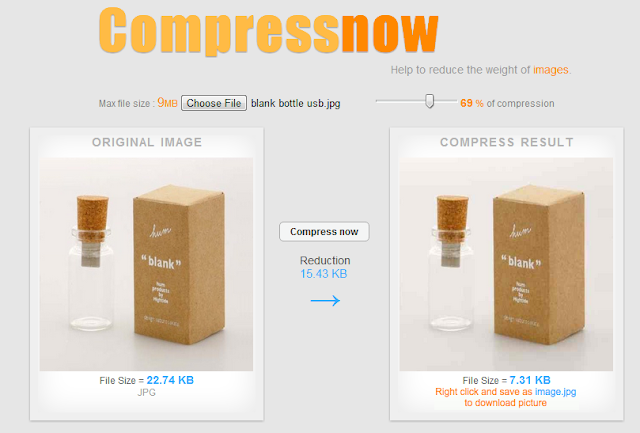

0 comments:
Post a Comment