Whatever activity you do on Facebook is automatically get saved in servers. Facebook use this history to serve you more relevant suggestions in search results of friends, pages, photos, places, etc. Well theoretically Facebook saved history usually don't create problems and only account owner can see it. But despite of it some users feels uncomfortable because they are more prudent with their privacy.
Recommended: How To Send Large Files on Facebook up to 1 GB
As we never know what can happen in future; a bug, account hacked, or something other can increase chances of the privacy violation. You might have heard an American Proverb:
"It is better to be safe than sorry"
Recommended: A new method to recover Hacked Facebook Account
To delete Facebook search history simply open your timeline and click on Activity Log. Click more under comments in left sidebar and, then hit Search. A new page will open, click Clear Searches on top right of page in order to wipe out it from your account. Congratulation now you have successfully cleared your Facebook search history. You can use this link too for direct access to search history record page.

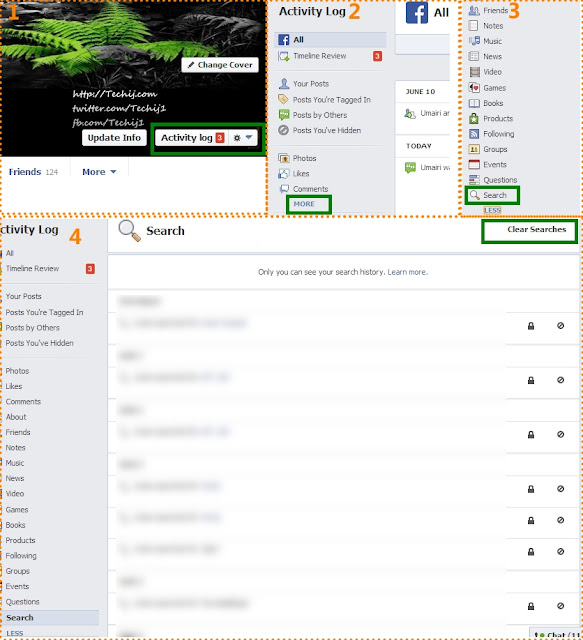

0 comments:
Post a Comment